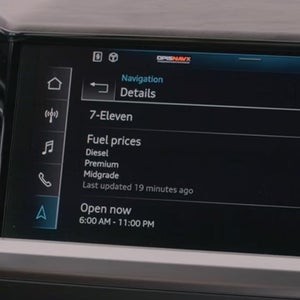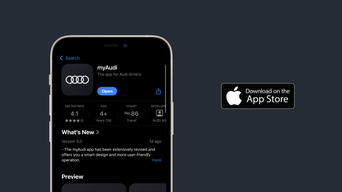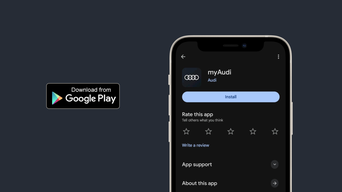Connect infotainment

In-car infotainment features
Explore in-car features*
Themes at a glance
How to access these features
To access the benefits of Audi Connect, you will need to have an active Connect licence (Audi Themes do not require a licence). Your car may have been delivered with either a 3 month or 36 month Connect licence, depending on model.
If your car does not have an active Connect licence, or you are unsure, you can purchase one in the myAudi app or by logging in to your myAudi account. For more details explore these FAQs or contact your local Audi Centre. To unlock the full benefits of Audi Connect infotainment you will need to have a myAudi account linked to your car.
Need help?
We have a dedicated myAudi team on hand 24/7 to help with any questions you may have.
Call us on 0800 279 2884 or view our FAQ’s